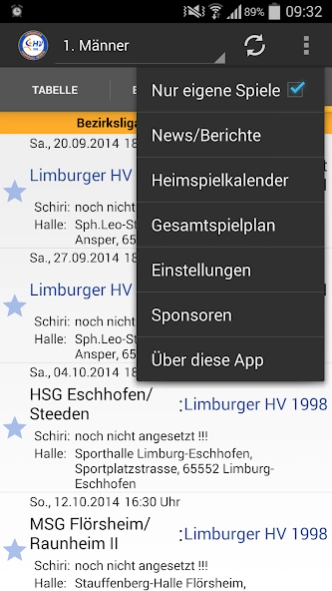Limburger HV 1.14.2
Continue to app
Free Version
Publisher Description
Limburger HV - The official Handball App of the Limburg HV.
The official Handball App of the Limburg HV.
With this app you have scores, results and fixtures all Limburger HV teams always in view.
Features at a glance:
- Contain all teams of Limburger HV, from the youth to the assets
- Display the table of each team
- Display the results of the entire league
- Display the next Games of the League
- Filter to display only your own games
- Highlighting won, lost and undecided Games
- Favorites teams for simultaneous access to multiple games Teams
- Automatic notification of new games results of the favorite teams
- Details of a game (eg date, time, half time result, referee heading, hall address, etc.)
- Game in the calendar app or send details
- View Goal Scorer (at Games of active teams and if entered by the club)
- Display of game number (important for caregivers to fill out the match reports)
- Enter game results in SIS-Handball
- Navigation from tournament (currently Navigon and Google Maps support)
- Match Calendar to display the next home games all Limburger HV teams
- Total Schedule
- Tournaments youth skills
- Sponsors of Limburger HV
- News of the Limburg HV
About Limburger HV
Limburger HV is a free app for Android published in the Sports list of apps, part of Games & Entertainment.
The company that develops Limburger HV is Andreas Gigli. The latest version released by its developer is 1.14.2.
To install Limburger HV on your Android device, just click the green Continue To App button above to start the installation process. The app is listed on our website since 2024-02-21 and was downloaded 1 times. We have already checked if the download link is safe, however for your own protection we recommend that you scan the downloaded app with your antivirus. Your antivirus may detect the Limburger HV as malware as malware if the download link to de.limburgerhv.app is broken.
How to install Limburger HV on your Android device:
- Click on the Continue To App button on our website. This will redirect you to Google Play.
- Once the Limburger HV is shown in the Google Play listing of your Android device, you can start its download and installation. Tap on the Install button located below the search bar and to the right of the app icon.
- A pop-up window with the permissions required by Limburger HV will be shown. Click on Accept to continue the process.
- Limburger HV will be downloaded onto your device, displaying a progress. Once the download completes, the installation will start and you'll get a notification after the installation is finished.